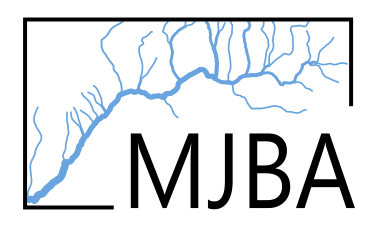1 Kilometer Rule for BC Liquor Retail Stores
Attention: This web map tool is developed and maintained independently, with updates occurring intermittently. The locations displayed are obtained through reverse-geocoding and have not been manually validated. Therefore, we cannot guarantee the accuracy or completeness of the information provided. Users acknowledge that they use this tool at their own risk and should independently verify store locations relevant to their needs.
The following tool supports sighting of new or relocated Liquor Retail Stores (LRS). The BC LRS 1 kilometer buffer requirement is a regulatory measure implemented in British Columbia, Canada, to control the density and distribution of retail liquor stores. This policy aims to prevent an overconcentration of liquor outlets in any given area, promote public safety, and encourage responsible consumption of alcohol.
A buffer zone of 1 kilometer (1,000 meters) radius is established around each LRS. This zone acts as a boundary within which no new retail liquor stores can be established. When a new retail liquor store application is submitted, the relevant authorities check the proposed location against existing liquor store locations. If the proposed site falls within the 1 kilometer buffer zone of an existing store, the application is typically denied.
The buffer zone is measured as a straight-line distance (as the crow flies) from the entrance of one store to the entrance of another. This ensures a consistent and fair application of the rule regardless of geographical features or urban layout.
See details here || Liquor Control and Licensing Branch POLICY DIRECTIVE No: 15 - 01The following map and tool were updated on May 16, 2024 and show 1 kilometer buffers for all LRS locations, BC Liquor Stores, and LRS Transfers locations. Rural Licensee Retail Store were excluded. New proposed locations can be added by clicking on the map to create a temporary grey marker with a 1 kilometer buffer.
Data SourceInstructions: 1. Click on the map to create a new temporary place marker; 2. Click the blue Export button to download your buffer to a KML file; 3. Check records
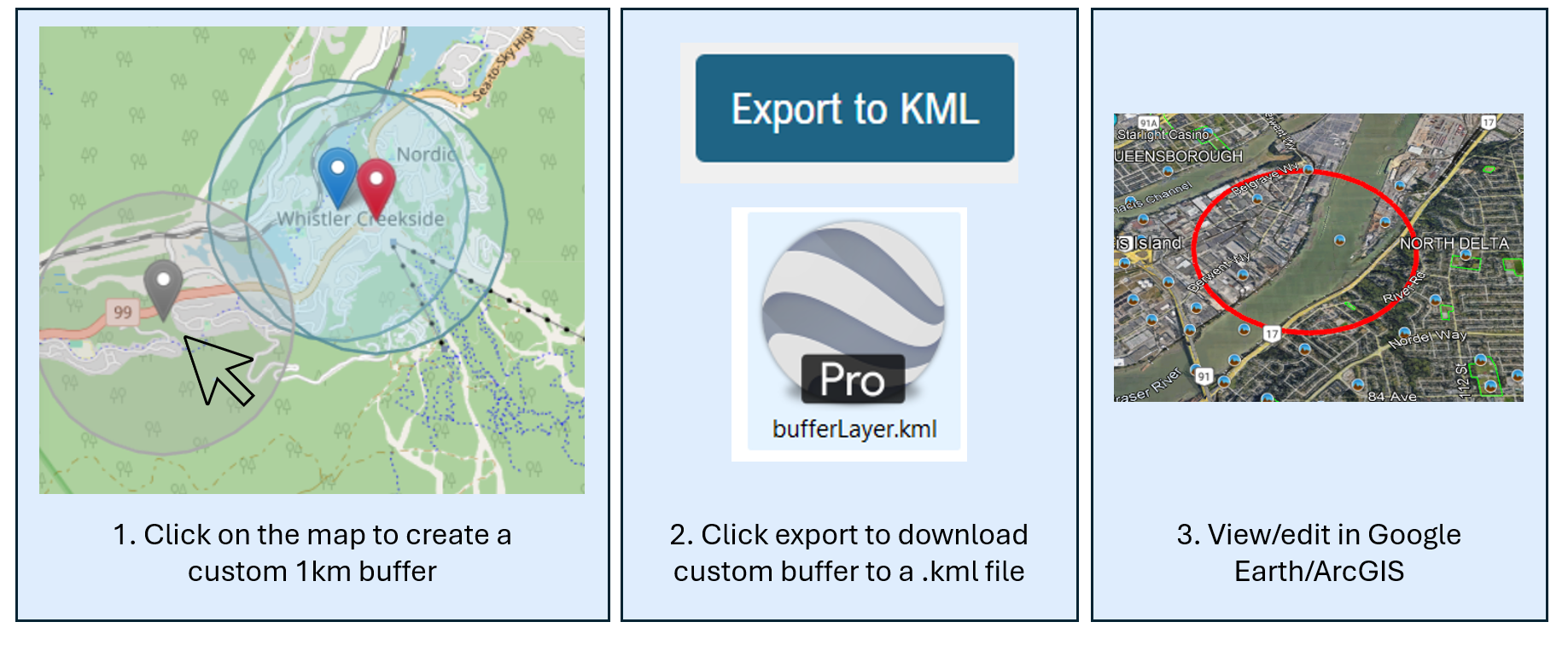
Issues/Support Contact: info@mjbayly.com